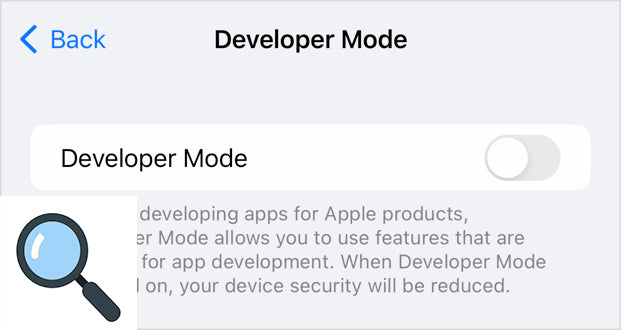
Simple Ways to Turn On Developer Mode on Your iPhone
Share
Simple Ways to Turn On Developer Mode on Your iPhone (Even If You Buy a Refurbished iPhone in India)
In today’s digital world, iPhones have evolved into powerful tools for developers and tech enthusiasts. Whether you’re building apps, testing new features, or just exploring the device's full potential, turning on Developer Mode in iPhone is a must. And guess what? You don’t need a brand-new device to access it. Many savvy users now buy refurbished iPhones in India to save money while unlocking advanced features like iPhone Developer Mode.
📱 What is Developer Mode in iPhone?
Developer Mode in iPhone allows access to debugging tools, app testing environments, and other features used by iOS developers. It’s essential for anyone working with Xcode, TestFlight, or app development tools. With iPhone developer mode enabled, you can:
- Run and debug apps directly from your Mac
- Use system logs and performance monitors
- Install test versions of apps not on the App Store
- Access advanced device information and controls
🔧 How to Turn On Developer Mode on Your iPhone
Step 1: Install Xcode on Your Mac
Go to the Mac App Store, search for Xcode, and install it. It’s free but large in size, so ensure you have enough storage.
Step 2: Connect Your iPhone
Use a USB cable to connect your iPhone to the Mac. Make sure you Trust the computer when prompted on your device.
Step 3: Open Xcode and Create a New Project
Launch Xcode, select “Create a new Xcode project,” and choose any template. Name the project and click “Next.” This will trigger the developer prompt.
Step 4: Enable Developer Mode on iPhone
✅ Does Developer Mode Work on Refurbished iPhones?
Absolutely. Developer mode in iPhone is a software-level feature. Whether the device is new or refurbished, as long as it’s running iOS 16 or higher, it supports Developer Mode. That means if you buy a refurbished iPhone in India, you can still enjoy full access to iPhone developer mode.
🌟 Why Buy a Refurbished iPhone in India for Development?
- Cost-effective: Great for developers needing multiple devices.
- Full Feature Access: Refurbished iPhones offer the same developer capabilities.
- Eco-Friendly: Reduce e-waste and support sustainability.
- Reliable Performance: Trusted sellers provide warranty and quality checks.
🧪 What You Can Do With Developer Mode
- Access Console logs and device metrics
- Install .ipa files directly for testing
- Run performance and memory profiling tools
- Test apps under different simulated network or device states
🧩 Troubleshooting Developer Mode Setup
Issue: “Developer Mode Not Prompted”
- Ensure the iPhone is not restricted via MDM
- Update iPhone and Xcode to latest versions
Issue: “Turn On Developer Mode” Not Available
- Reset privacy or screen time restrictions
- Restart device and reconnect with Xcode
🧠 Best Practices for Developers Using Refurbished iPhones
- Keep your device updated to latest iOS
- Maintain latest version of Xcode
- Use TestFlight for beta app testing
- Secure device with 2FA and revoke access when not needed
📌 Quick Recap
| Feature | Developer Mode |
|---|---|
| Works on refurbished iPhones? | ✅ Yes |
| Requires Mac & Xcode? | ✅ Yes |
| Safe to use? | ✅ Yes |
| Available in India? | ✅ Yes, via refurbished iPhones |
| Saves money? | ✅ Absolutely! |



