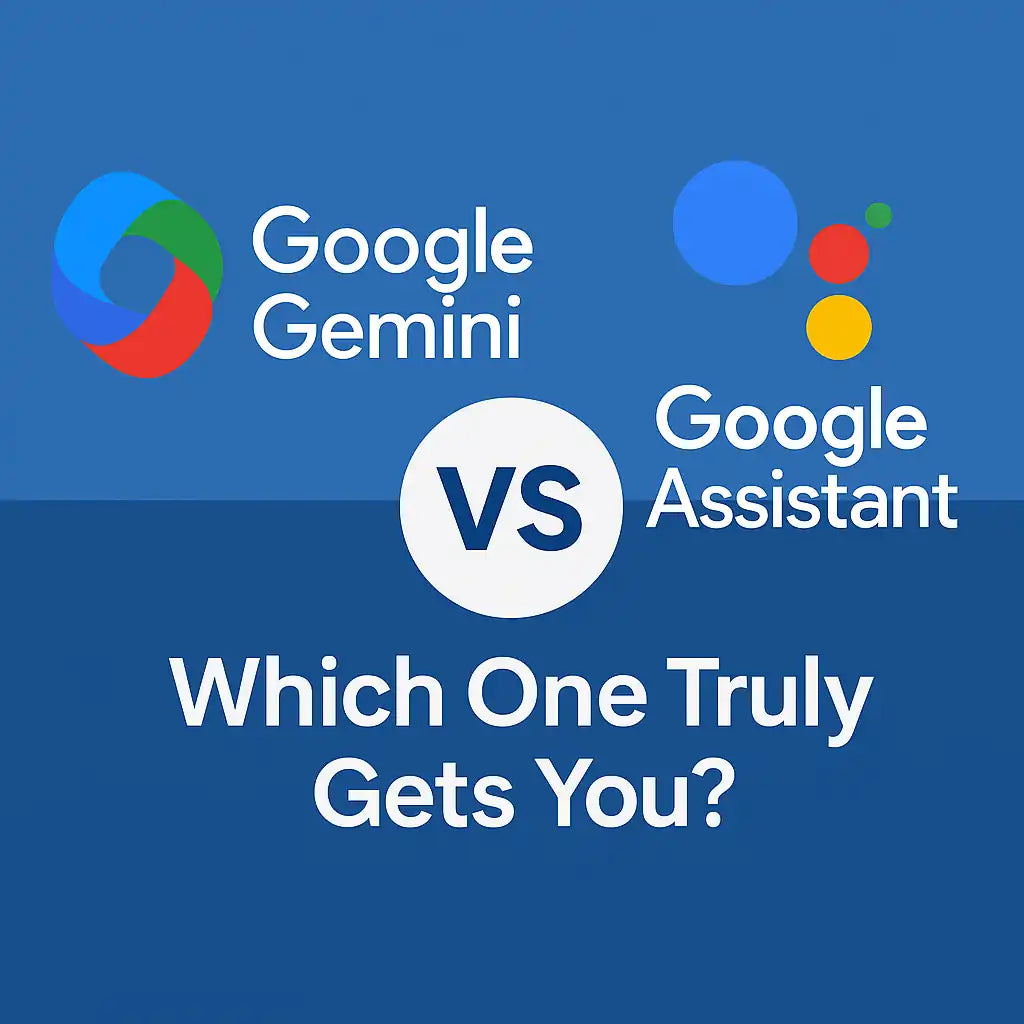
Google Gemini vs Google Assistant: Which One Truly Gets You?
Share
In a world increasingly driven by artificial intelligence, digital assistants have become our everyday companions. From setting reminders and answering trivia to managing smart homes and facilitating real-time translations, AI assistants now play a central role in streamlining our digital lives. Google has long dominated this space with Google Assistant, but now it introduces Google Gemini—its next-generation AI. So, what exactly is the difference between these two, and more importantly, which one truly understands and serves you better?
Let’s dive into a detailed comparison of Google Gemini vs Google Assistant, their strengths, capabilities, and which one might be the better digital partner for your needs.
1. Understanding the Basics: What Are Google Gemini and Google Assistant?
Google Assistant was launched in 2016 and has since become one of the most widely used voice assistants, rivaling Apple’s Siri and Amazon’s Alexa. It is embedded into billions of Android devices, smart speakers (like Google Nest), and integrated into various third-party apps and services. Google Assistant primarily performs voice-activated tasks: sending messages, setting alarms, playing music, giving weather updates, and controlling smart home devices.
Google Gemini, on the other hand, is part of Google’s move toward generative AI. Initially branded as Bard, Gemini is based on Google’s Gemini large language models (LLMs), designed to compete with OpenAI's GPT-4. Gemini goes far beyond voice commands—it can understand images, video, audio, and text simultaneously, generate content, write code, analyze data, and answer complex queries with conversational fluency.
2. Technology Under the Hood
-
Google Assistant relies on Google’s Natural Language Understanding (NLU) and Knowledge Graph, optimized for task execution and information retrieval. It's fast and task-focused but lacks the depth of reasoning and creativity of newer AI models.
-
Google Gemini is powered by cutting-edge multimodal AI, meaning it can interpret and generate responses using various inputs (text, images, audio, etc.). It's built on the Gemini 1.5 Ultra architecture, capable of handling advanced reasoning, coding, and even generating visual content.
In simple terms:
👉 Google Assistant is a reactive helper.
👉 Google Gemini is a proactive problem-solver.
3. User Experience: Interaction and Engagement
-
Google Assistant feels like a polished digital concierge. You say, “Hey Google, play jazz music,” and it does. It’s designed to minimize friction and serve quick, relevant actions. However, its conversational depth is limited. Long-form chats, follow-up questions, or creative problem-solving are not its strengths.
-
Google Gemini, in contrast, is built for natural, flowing dialogue. You can ask it to “Plan a 3-day trip to Tokyo with vegetarian restaurants and art museums,” and it will produce a thoughtful itinerary. Then you can refine it further: “Make it kid-friendly” or “Include hotel suggestions near Shibuya.” It remembers context within the session and adapts as the conversation evolves.
4. Productivity and Creative Tasks
When it comes to complex tasks, Google Gemini pulls ahead. It can:
-
Write and debug code
-
Compose emails, blogs, or social media posts
-
Summarize PDFs or research papers
-
Translate text and offer nuanced interpretations
-
Generate images (on certain platforms)
-
Brainstorm ideas and plan content strategies
Google Assistant, while helpful in productivity through integrations like Calendar, Gmail, and reminders, is not designed for content creation or problem-solving at scale.
5. Smart Home Integration and Real-Time Assistance
This is where Google Assistant shines. It seamlessly integrates with smart devices—from lights and thermostats to TVs and security systems. You can say, “Hey Google, turn off the living room lights,” or “What’s on my calendar today?” and get immediate responses. Whether you're setting up a smart home or browsing for tech upgrades like Refurbished iPhones Online in India,
Assistant ensures a hands-free experience that's fast and intuitive. While Gemini is not primarily optimized for smart home control (as of mid-2025), Google is slowly integrating Gemini’s capabilities into Google Assistant and Android, which may blur the lines between the two in the near future.
6. Availability and Integration
-
Google Assistant is available on Android phones, iPhones (via app), Google Nest speakers, smart TVs, cars (Android Auto), and wearables.
-
Google Gemini is currently available via the Gemini app on Android and within Google Workspace (Docs, Sheets, Gmail) under Gemini for Workspace. It's also available via the web at gemini.google.com. Integration into Android as a full replacement for Assistant is underway but not yet universal.
7. Privacy and Personalization
Google Assistant uses account-linked data to personalize responses, but within limited domains (location, preferences, etc.). It stores voice interactions and allows you to manage your history via My Activity.
Google Gemini, being a generative AI, processes prompts more deeply and might access broader datasets depending on your account settings. However, due to the complexity of generative AI, Google offers more granular control over Gemini’s memory, interactions, and permissions.
8. Use Case Examples
|
Use Case |
Google Assistant |
Google Gemini |
|
Set a timer or alarm |
✅ |
✅ |
|
Play music or control smart home |
✅ |
❌ (limited) |
|
Book a restaurant via voice |
✅ |
❌ (not native) |
|
Write a blog post or essay |
❌ |
✅ |
|
Summarize an article or PDF |
❌ |
✅ |
|
Have a long-form conversation |
❌ |
✅ |
|
Translate with context |
Basic |
Advanced |
|
Coding help |
❌ |
✅ |
|
Creative writing |
❌ |
✅ |
9. Which One Is Right for You?
Ask yourself this:
-
Do you mostly need quick, voice-activated help for daily tasks like timers, reminders, navigation, or smart home control? → Stick with Google Assistant for now.
-
Do you want AI that thinks, writes, helps you brainstorm, plans your travel, assists with coding, or even helps with school/work assignments? → Google Gemini is your go-to tool.
In the long run, Google is aiming to merge these experiences, where Gemini powers the future versions of Assistant. But as of now, they serve complementary roles rather than being direct substitutes.
10. The Future: Gemini Inside Assistant?
Google has already begun integrating Gemini into Android as part of its broader AI strategy. Eventually, the line between “Google Assistant” and “Gemini” will fade as Gemini becomes the brain behind all Google AI interactions. The Assistant you talk to may soon have Gemini’s powerful generative capabilities but with the speed and simplicity of Assistant. This evolution mirrors how users are also shifting towards smarter tech decisions—like choosing high-quality Refurbished and Second Hand Samsung Phones for better value without compromising performance.
Conclusion: Who Truly Gets You?
If you’re a multitasker who thrives on automation and quick commands, Google Assistant is still your reliable companion.
But if you’re a thinker, creator, planner, or learner, Google Gemini opens up a whole new AI frontier with conversational intelligence that feels more human, insightful, and personalized.
Verdict: For everyday utility—Google Assistant.
For deeper intelligence and creativity—Google Gemini.



